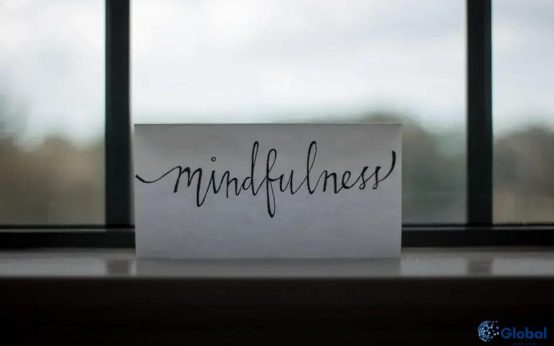Are you struggling to get your résumé noticed by employers? With the rise of Applicant Tracking Systems (ATS), it’s crucial to ensure your application doesn’t get lost in the digital shuffle. ATS-friendly resume tips can greatly improve your chances. By understanding how ATS tools function, you can strategically format and optimize your document. In this article, we delve into practical strategies, such as utilizing specific keywords and avoiding common pitfalls.
Understanding ATS and Its Importance
An Applicant Tracking System (ATS) is software that companies use to manage their recruitment process more efficiently. These systems help streamline hiring by sorting, scanning, and ranking applications. Understanding how an ATS works is crucial because it directly affects how resumes are evaluated.
When you submit a job application online, it’s likely that your resume will first be read by an ATS rather than a person. The system searches for specific keywords and phrases that match the job description. If your resume doesn’t align with these, it might not even make it to a recruiter’s desk.
The ATS aids in narrowing down candidates by filtering out those who do not meet the basic criteria set by the employer. This process can save time and allow HR teams to focus on candidates who most closely fit the job requirements.
Moreover, understanding ATS is important for tailoring your resume. By knowing what an ATS looks for, you can customize your resume to increase the likelihood of it being seen by human eyes. This involves using a clear format, incorporating relevant keywords, and using sections that the ATS can easily parse.
In an era where technological tools play a major role in recruitment, knowing the ins and outs of ATS can significantly impact your job application success.
Crafting an ATS-Optimized Resume
When creating a resume optimized for Applicant Tracking Systems (ATS), it’s essential to design with both humans and technology in mind. The format of your resume can greatly affect how it’s parsed by these systems. Utilize a simple, clean layout and avoid complex formats like tables or graphics that can confuse the ATS.
Fonts and headings also play a vital role. Use standard fonts such as Arial or Times New Roman in your resume to ensure readability by both ATS and potential employers’ eyes.
Including the right
keywords
is critical. Study the job description and incorporate relevant terms and phrases that are likely to be searched by the ATS. Aim for a natural flow by scattering these throughout your resume, particularly in sections like ‘Skills’ and ‘Experience’.
Additionally, focus on your experience and accomplishments. Highlight the results of your work with quantifiable metrics when possible. Numbers and statistics can catch the attention of both the ATS and hiring managers, showcasing your impact effectively.
Keep sections like ‘Education’ and ‘Skills’ well-structured, and avoid unnecessary sections that don’t add value. This will ensure the ATS can easily access and understand the important parts of your resume.
Common Mistakes to Avoid
While crafting an ATS-friendly resume, it’s crucial to avoid common errors that might hinder your chances of passing through initial screenings. One frequent mistake is using complex formatting. ATS systems often struggle to read intricate designs or non-standard fonts, so keep your resume format simple and use standard font types.
Another pitfall is the use of images or graphics. ATS software cannot interpret images, charts, or tables, so include information in plain text to ensure every crucial detail is captured. Moreover, avoid using headers or footers for critical information, as many ATS might skip these sections completely.
Many applicants make the mistake of uploading their resumes in the wrong file type. It is essential to submit your resume in a format that ATS tools can read, such as a Word document (.doc or .docx) or a simple PDF, ensuring your application isn’t automatically disqualified.
Using generic language is another oversight. It’s important to tailor your resume to the job description using specific keywords, aligning with the terms and phrases outlined in the job posting. Keyword optimization helps your resume bypass initial ATS filters effectively.
Avoid leaving out section labels like “Experience” or “Education” due to a fear of redundancy. Consistent and clear section labeling helps the ATS categorize your information correctly, increasing your resume’s chances of reaching human eyes. Focusing on these aspects will help you avoid critical errors and align your resume with ATS requirements effectively.
Leveraging Keywords for Success
Using keywords strategically in your resume can significantly boost your chances of getting noticed by ATS systems. Start by analyzing the job description closely. Identify the key phrases and terminology frequently mentioned. These are the words the ATS will likely search for in submitted resumes.
Incorporate these keywords naturally throughout your resume. Focus on areas such as your work experience and professional summary. For example, if the job description emphasizes ‘project management,’ ensure that phrase appears in relevant sections where you describe your skills or experience.
Avoid keyword stuffing. Overusing keywords can make the text awkward and may negatively affect readability. An ideal approach is to mix these keywords with action verbs and quantifiable achievements, like ‘managed
successful
projects’ or ‘led a team of five in product development.’
Finally, consider synonyms or variations of important keywords. If the ATS is programmed to recognize a specific term, incorporating these variations can increase the likelihood of your resume passing the initial screening process.